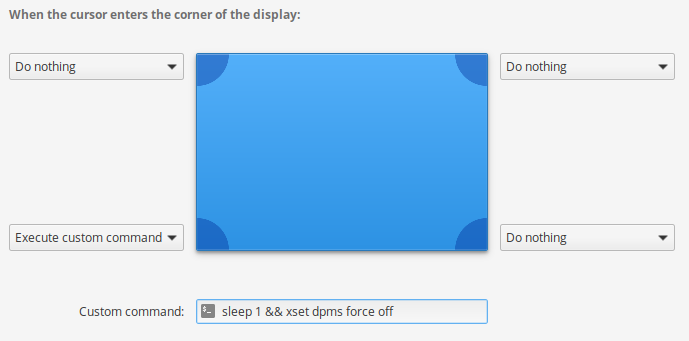One thing I’ve gotten used to is using ‘hot corners’ to invoke actions in the Linux desktop, in the latest version of Elementary OS I had to find the command to manually do this, but now I have it working. Test this in a terminal and validate that it works for you:
xset dpms force off
Note: that you’ll need to have the screen lock activate as part of the power options (System Settings -> Privacy and Security -> Locking)
Then setup your hot corner (System Settings -> Desktop -> Hot Corners), choose Execute custom command in your desired corner and then enter:
sleep 1 && xset dpms force off
With a sleep so accidental corner touches won’t kick it off immediate. After that you should be all set. I like to use the bottom right hot corner, so when a cursor hits that it, it’ll turn off the screen and lock, so my setup looks like this: